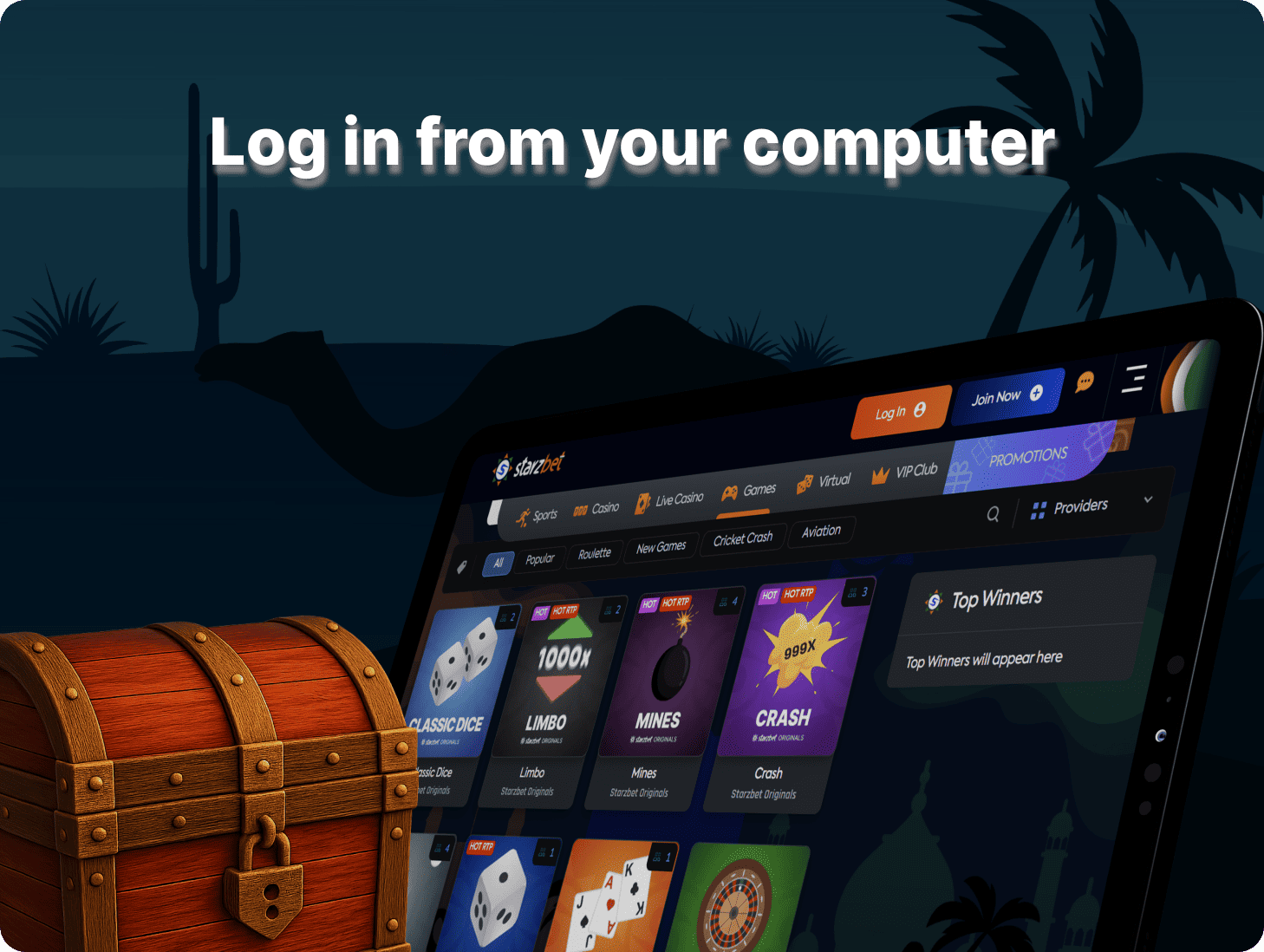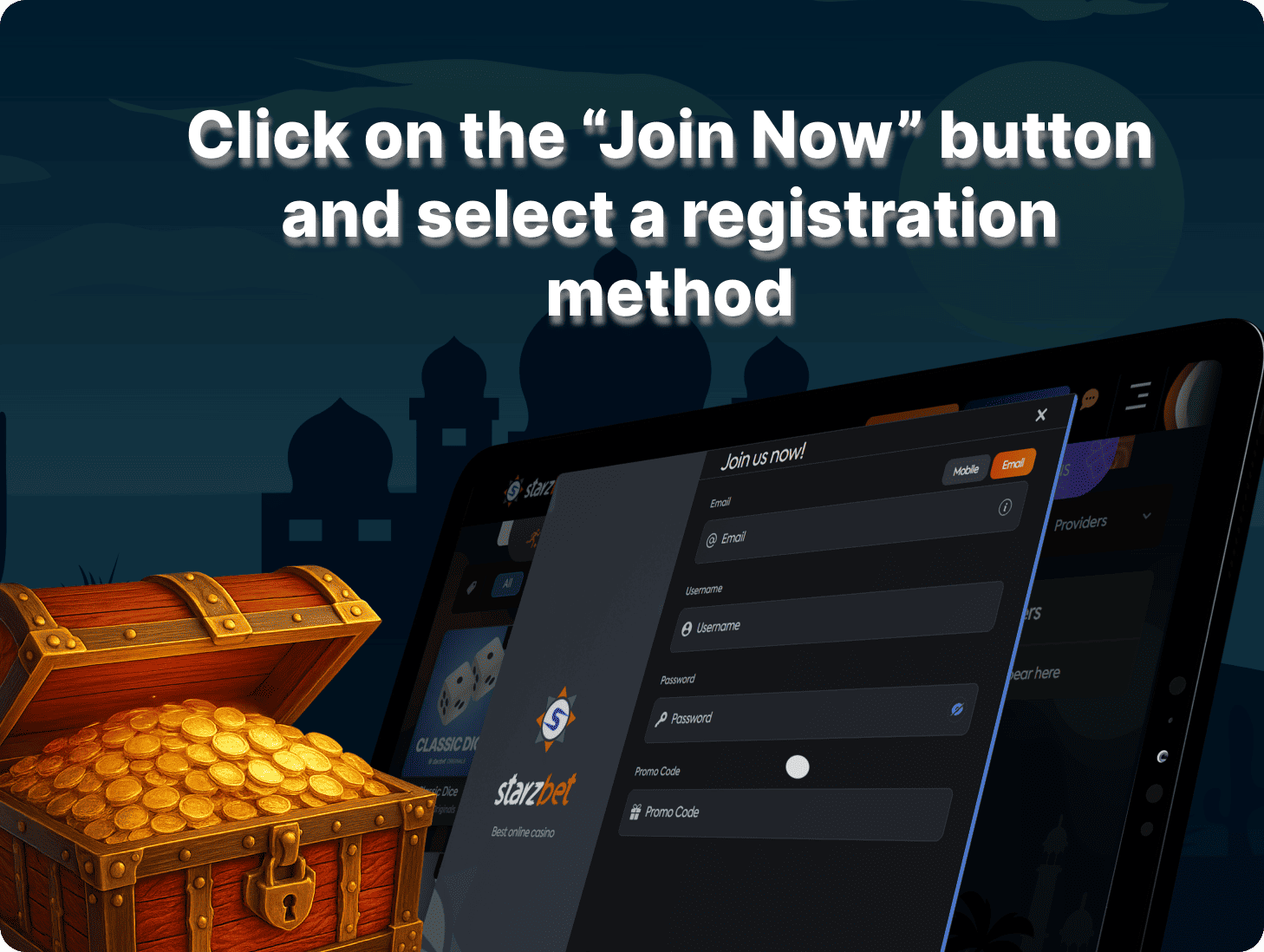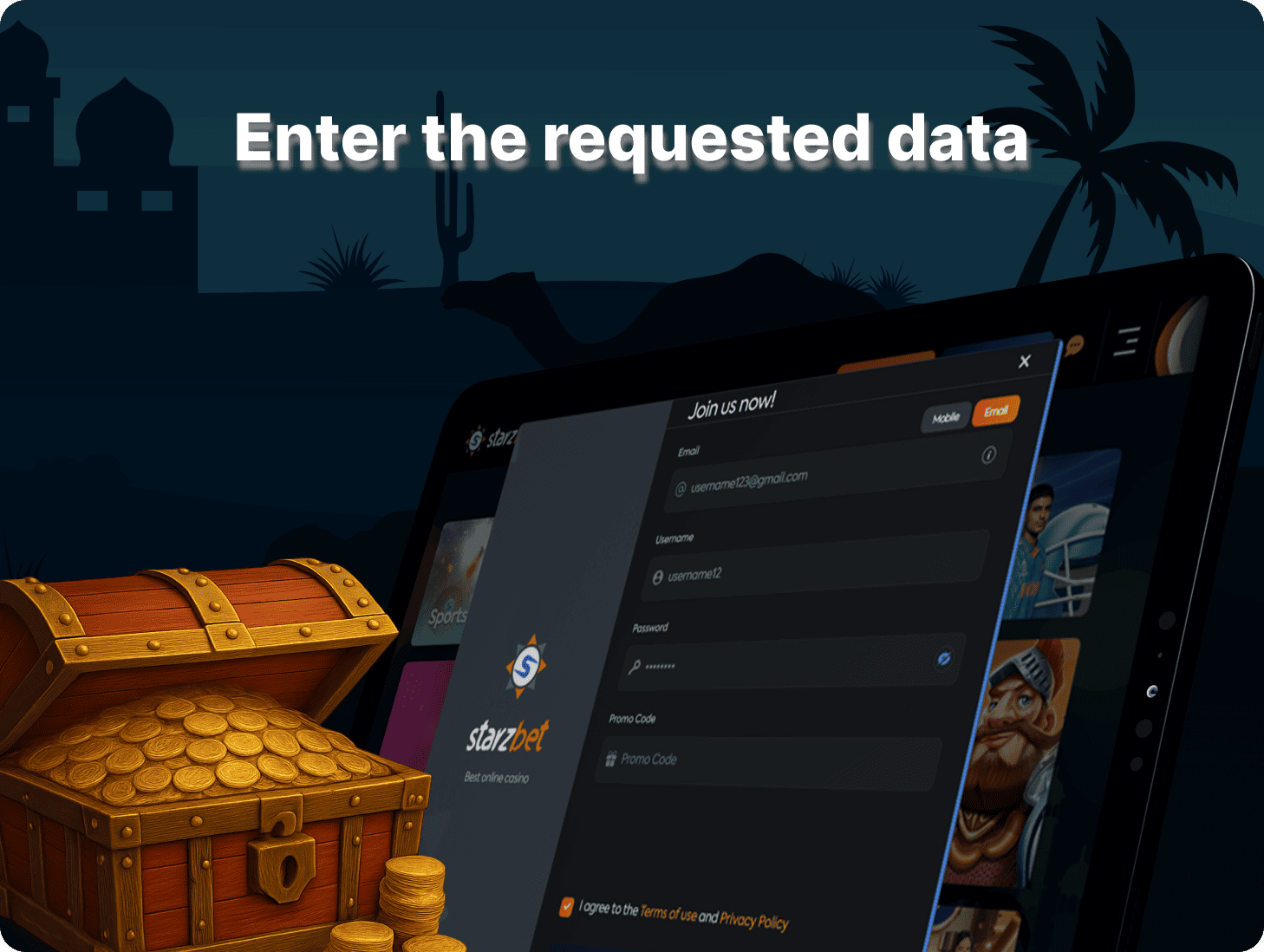Starzbet Login and Register
Together with registration, users from India open themselves the possibility to bet without any restrictions. You can watch live matches, win real money, participate in promotions and tournaments. Account login, on the other hand, serves to allow you to deposit, withdraw winnings and track personal statistics. For your first Starzbet login, claim your first 100% bonus up to ₹10,000!

How to Start Betting at the Website: Registration Guide
Ready to start your journey into the world of exciting betting with us? Then it’s time to start opening an account. Starzbet India register can be done in just 3 simple steps. It is important to remember that before opening an account, you must familiarise yourself with the platform rules so that you can confirm this when you register.
Join a Regular Account
Now let’s take a look at what you need to do to successfully and quickly complete the registration process:
Well, now the last step is left – confirm your registration by clicking on the ‘Sign Up’ button, after which the automatic Starzbet India login will take place.
Join a Private Account
For those who have not yet made a final decision and are not sure if they want to go through Starzbet registration right now, we have developed a temporary account. This decision was made so that everyone could have a look at our platform without creating a permanent account. This will allow you to explore the functions of the account, familiarise yourself with the game range and make a final choice.
How to Login to a Starzbet Account?
In order to ensure a seamless login to your account, it is important that you not only rely on our privacy protection system, but also take steps to protect your personal data yourself. We will describe how to do this in more detail.
How to Protect Starzbet Login?
The first thing you can do to protect your Starzbet login is to install 2FA. Every time you want to log into your account, a numeric code will be sent to your email to confirm that it is you who is attempting to log in. In addition to this method, there are other methods of protection including:
- Setting smartphone login with biometrics
- Use only your phone
- Create a complex password consisting of letters, numbers and symbols
- Log out of your account each time using the ‘Log Out’ button
- Do not share your phone with anyone.
We hope these tips will ensure that you can safely use your personal account on our platform.

Register and Login via Starzbet App
The process of logging into an account, as well as registering via the app, is exactly the same as it is when you use the website. This means that by following our instructions you will be able to create an account or log in via the app just as easily. Starzbet login app is completely secure and protected by modern encryption methods.
Account Verification
After registration, you will be required to complete a personal data verification process. This is how we comply with the laws of international and local jurisdictions, as well as provide a safe and fair betting environment for everyone. For verification we may ask for a few standard documents: a photo, scans of documents confirming personal information. Upload these documents, as well as fill out your account with personal information and activate verification to ensure yourself a quick payout. As you realise, to pass verification, you need to Starzbet login according to the instructions provided above.
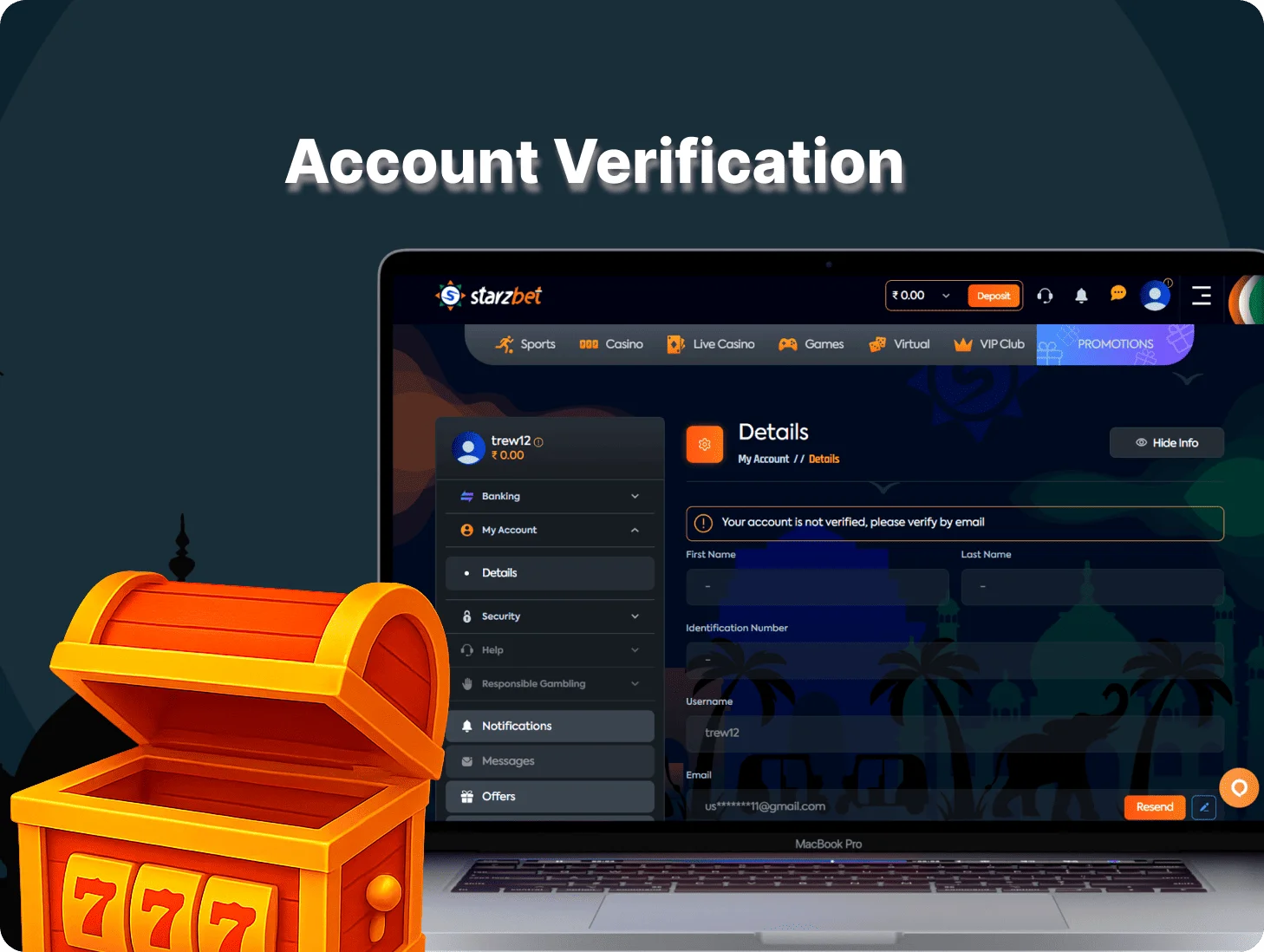
FAQ
The Starzbet login app is characterised by the same form as on the mobile site. In order to successfully log in to your account in the app login form, you need to enter the Username and Password you made up during registration.
Of course, we are happy to reward users from India with a welcome bonus. Moreover, after the first Starzbet login, users can choose which bonus they find more interesting – 100% bonus on sports up to ₹10,000 or 100% bonus on casino games and live casino.
If you encounter any problem during registration or Starzbet India login and can’t solve it yourself, contact the 24/7 support team. It is available both on the website and mobile app.
If you have forgotten your password, go to the authorisation form and select ‘Forgot Password’. Then enter your email address so that we can send you a new temporary password and further instructions on how to recover it, which you need to clearly follow.